In Flowmine, a client is any business entity that you want to invoice. For the most part, that means another company. But a client might also be another department or cost center within a large organization.
There is also a pre-defined Internal client. It behaves just like the clients that you create, except that its billing capabilities are disabled.
The purpose of the internal client is to provide a logical container for your in-house projects, like internal product development.
For now, however, we just want to create a client so that we can track a few hours and create an invoice.
Select in the menu, and then hit the button.
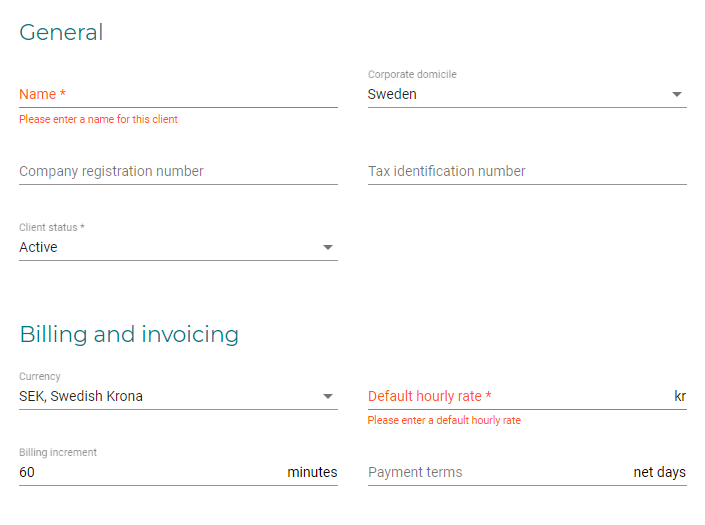
Start by entering your client's name, preferably as you would like it to appear on future invoices and reports.
Next, enter a default hourly rate for this client. You can override this later on a project-by-project basis.
Finish up by hitting the button located below the form.