Do you want to create a brand new account for your business? Read on.
If you have received an invitation to join someone's account, you might want to read about joining an account instead.
To create a Flowmine account, you first need to sign up and create a user profile. When that's done, you will arrive at this screen:
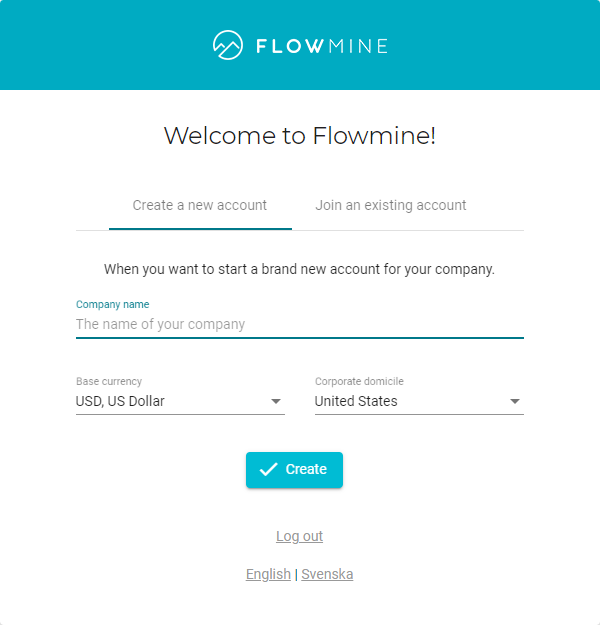
Nothing complicated here; just enter the name of your company and pick a currency and country.
Base currency should be the currency you normally use on your invoices and in your accounting. Corporate domicile is the country in which you are obliged to pay corporate tax. Both values are prefilled based on your browser settings and can be changed later.
Click the Create button to continue.
Test data
If this is your first experience with Flowmine, we recommend you to install test data. This will provide you with a better understanding of what the app can do, as well as its look and feel.
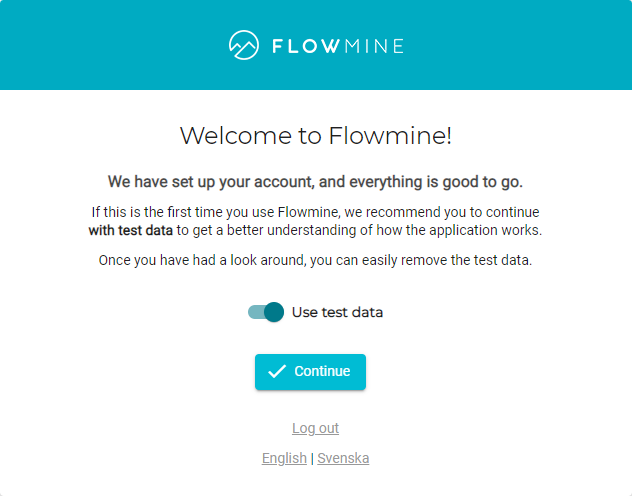
The entire test data set can be removed at any time, alongside with any additional data you enter that is associated with it.
That is, if you track time on one of the test data projects, or add expenses to a test data client, they will both be removed when the test data set is removed.